American Express in entering the digital payment arena with the launch of American Express checkout. American Express checkout allows you to use your americanexpress.com login and password through participating merchants to pay for your items without having to enter your card details. It is autofilled once you authenticate.
To celebrate the launch, American Express is offering a $10 statement credit through September 7, 2015 for using the service with these online merchants:
Newegg
Ticketmaster
The Wall Street Journal
WSJ Wine
Barkbox
Ledbury
Warby Parker
Burberry
Sabon
Laithwaiteswine
VirginWines
I had an existing NewEgg account and created an order for a $10 restaurant certificate. I received the certificate and then also the $10 statement credit. I then began to wonder if you really had to purchase $10 worth of merchandise in order to get the credit and the answer is – you don’t.
Step 1. Add an item, I chose a Max Payne 3 add on for $.99
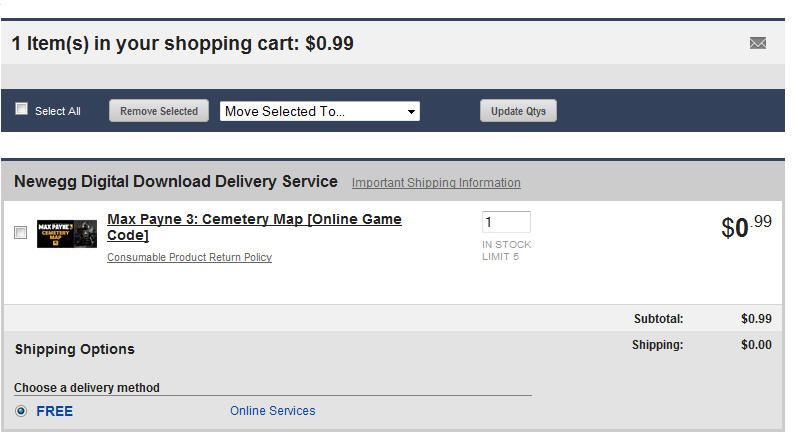
Step 2. Click on “Secure Checkout”
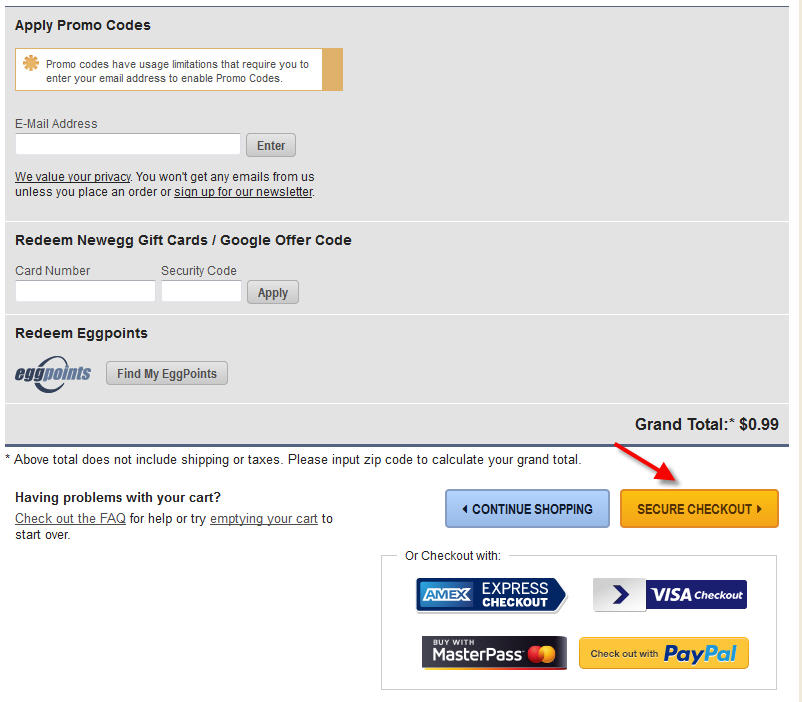
Step 3. Select Continue to Billing
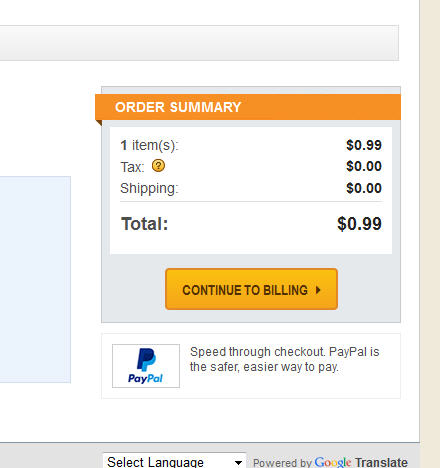
Step 4. Select Amex Express Checkout under payment methods and then click the Amex Express Checkout button.
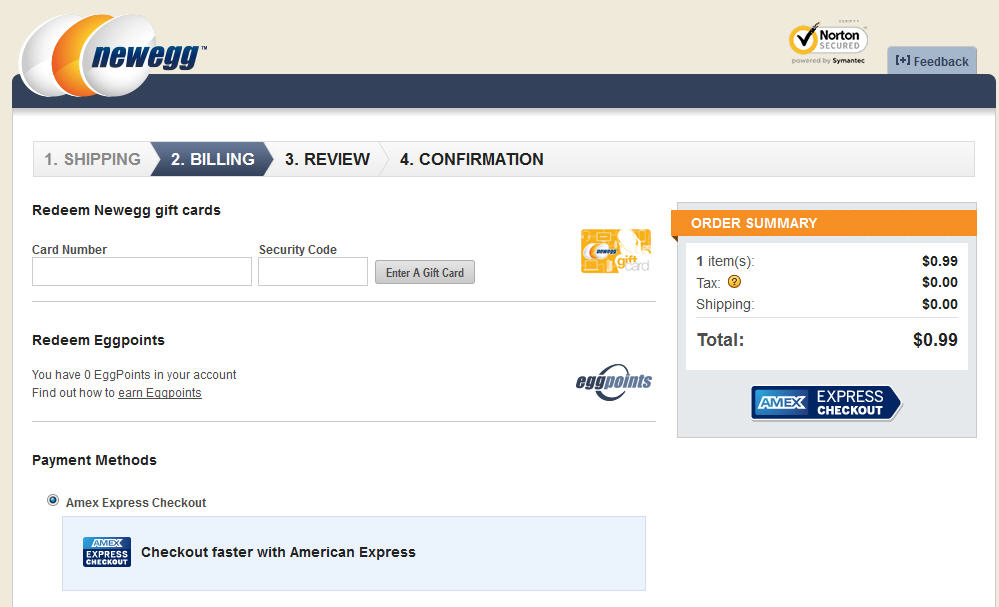
Step 5. You will be asked to enter in your American Express user ID and password. A one time vertification code will be sent to your email on file.
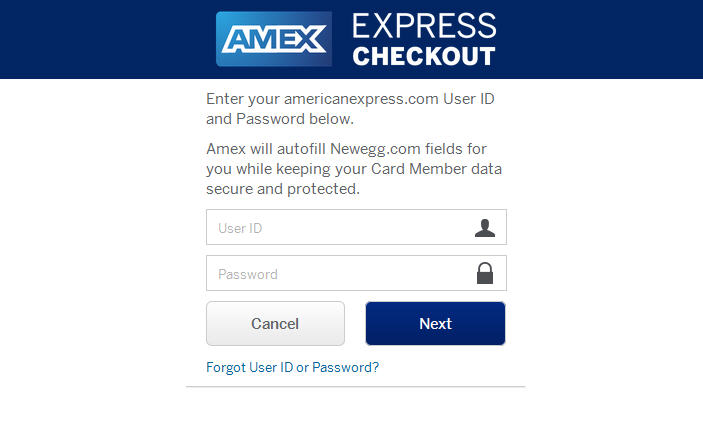
Step 6. Confirm your details and select Place order
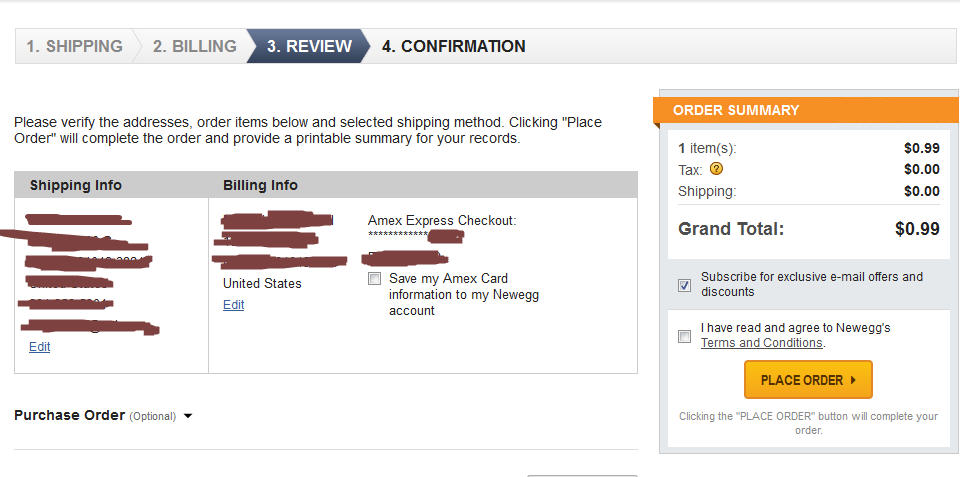
Step 7. A couple of days later you’ll receive your statement credit
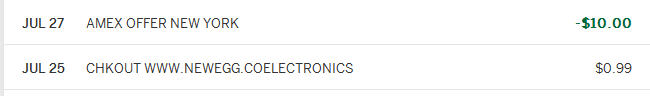
A couple of things to note: It seems that gift certificates and digital items are limited to 2 per day and you have to wait at least 48 hours between orders. This $10 offer is available to all cards on your account including authorized user. In order to do this, you will need to create separate Amex logins for each authorized user.
In my case, where I have one Amex login for three of my Amex cards, I was able to use this same login for three separate transactions and received the credit three times. However, your authorized users will not show up under your Amex login and this is the reason you will need to create seperate logins.
Enjoy your free money!

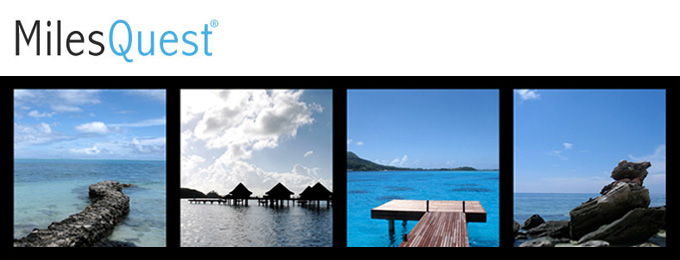
I keep getting an error message when I try to check out. I not receiving the emails and text message to validate my account 🙁
On newegg?
@milesquest
very interesting.
do you have to register/save the offer under amex offers before you make the purchase?
1 merchant per promo? or can we receive $10 credit for newegg & tickemaster & others?
thanks!
@Gene – this isn’t an Amex Offer, this is simply a promo for using Amex Checkout, so no registration required. It is 1 merchant per card, in others words 1 – $10 credit regardless of who you use on that list.
I actually consider this promotion to be a huge success for AMEX despite the short-term “hit” from issuing statement credits.. I am now comfortable using Express Checkout whereas without the promotion I wouldn’t have bothered trying it. And I would definitely use it in the future.
I agree – in fact a lot of these type of American Express offers have made me keep credit cards that I would otherwise get rid of
Nice deal! I purchased 4 $10 gift cards and received the $10 credit. Not as much cash in hand, but I did purchase 4 gift cards that I will actually use.